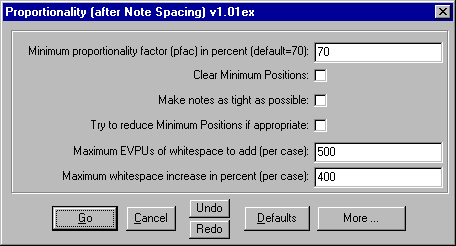
Options for Proportionality Tool:
Usually, you can just use the default settings.
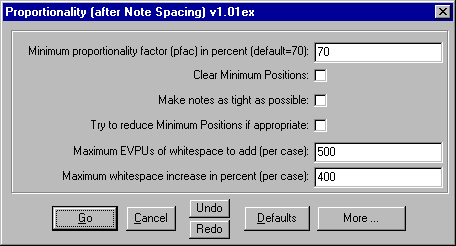
Recommended Settings
Options |
default (safe) mode | dense music |
Minimum proportionality factor: |
70-80 | 70 |
Clear minimum positions: |
NO | YES |
Make notes tighter if appropriate: |
NO | YES |
Try to reduce Minimum Positions if appropriate: |
NO | YES |
The other options need rarely be changed.
Sample
for dense music:

safe
mode, with mixed rhythms:

with
lyrics:
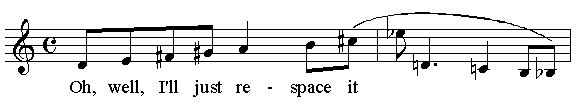
Description of options:
| Percentage of proportionality: | The amount of proportionality required between neighboring parts of the measures (default:70%). |
| Clear "Minimum Positions": | This will clear the minimum distances that Finale has calculated. Normally OFF. |
| Make notes as tight as possible: | Check this only if you want to think that some space should be saved anywhere in the selected region. |
| Try to reduce Minimum Positions if appropriate: | Tries to reduce space wasted because of ledger lines and the like. |
| Maximum EVPUs of whitespace to add (per case): | This prevents the plug-in from adding too much whitespace in some cases. |
| Maximum whitespace increase in percent (per case): | This also limits the amount of whitespace added. |
Ideas for the future:
- specify minimum proportionality throughout a whole measure
- specify minimum proportionality throughout adjacent measures